Ops Inquiry lets you drill down during to view all of the item details, transaction details, and customer details maintained by your Sage 300 system when entering transactions in Order Entry and Purchase Orders.
By default, automatic drilldown to Item Inquiry is turned on. However, you can turn it off using the View menu in the Item Inquiry form. Choose View, Settings, and change the Automatic options on the Drill Options tab.
See Settings Dialog for Item Inquiry and Setup.
The following picture shows the inquiry buttons that are available in Order Entry, Shipment Entry, Invoice Entry, and Credit/Debit Note Entry if you installed Ops Inquiry and AR Inquiry. You can also drill down from Purchase Order Entry.
You can use the Item Drill button at the bottom of the transactions entry form to drill down to item information if you do not use automatic drill down to Item Inquiry.
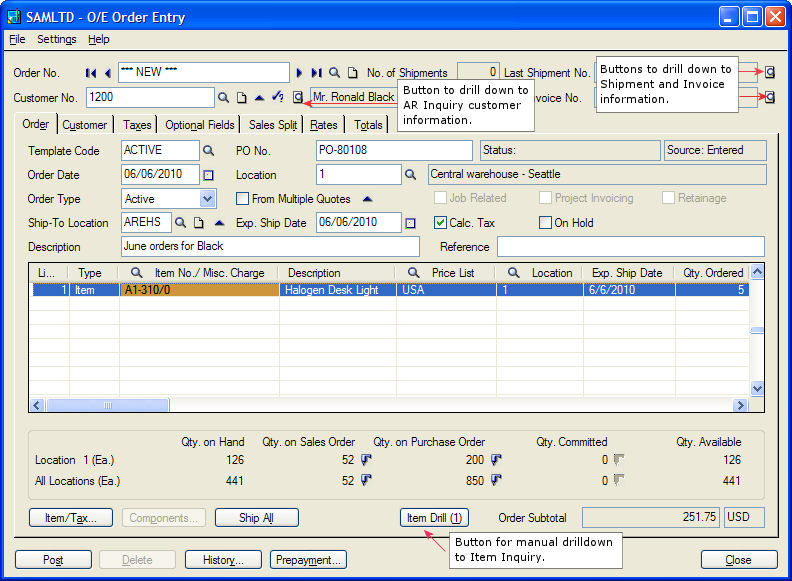
If automatic Item Inquiry is turned on:
- Item Inquiry automatically opens to display more information about the inventory item each time you enter a an item number in an item detail line.
If automatic Item Inquiry is turned off:
- You can use the Item Drill button to drill down to all of the item details.
