Apply/View
- Select the Query Name from the pull down list.
- Limit the Range for any given field.
- Apply the current range for the query to show the results window.
Click on the picture for more information.
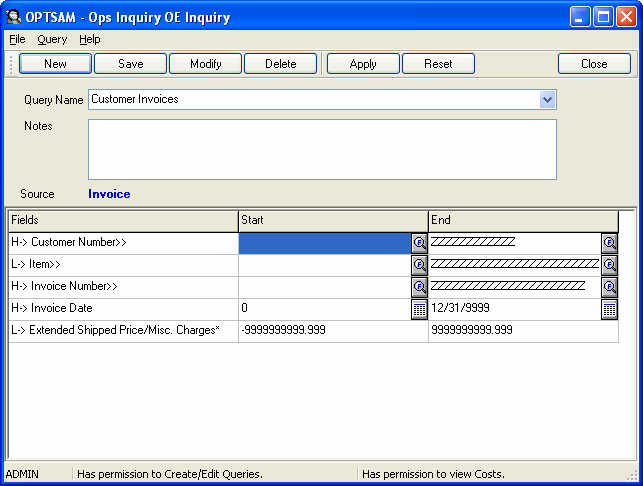
To apply a query (view the data) you have two options:
Either of these options will open the Results Window.
