Results Window
This is the results window of the IC History Inquiry, OE Inquiry, and PO Inquiry programs.
Results data can be Summarized by different summary levels, which zooms the data up and down, or Sorted by clicking the Sorting button, which opens the sorting dialog box.
Click on the picture for more information.
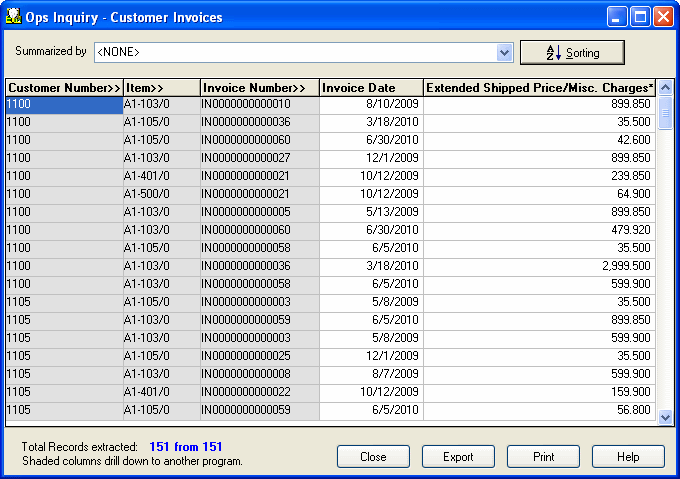
Summary level. The data may be ’summarized by’ the selection to this level. The summary:
- Condenses the data displayed to the ‘summarized by’ level.
- Expands to show more detail.
Sorting.Use the Sorting button to open the sorting dialog box.
Result Screen. The display of the final results. Sorted according to the first three fields in ascending order.
Close. Use the Close button to close the results window and go back to the main window.
Export.Use the Export button to open theExport Dialog.
Print.Use the Print button to open theGrid Print Options.
Help. Use the Help button to bring up the help screen for this window.
