See also
The Options System Tester is a diagnostic program that displays various settings that affect yourSage 300 Options products.
To use the System Tester:
- Using the Windows Start list, select the Sage 300 program group, click Tools, and click Options System Tester.
- Log on using a Sage 300 administrative password.
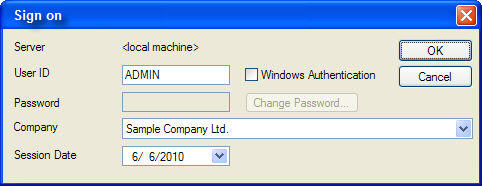
A Message appears telling you that the program has completed the system diagnostics:
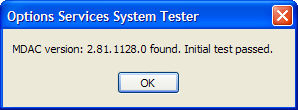
- Click OK to move on to the main window.
Click on the picture for more information.
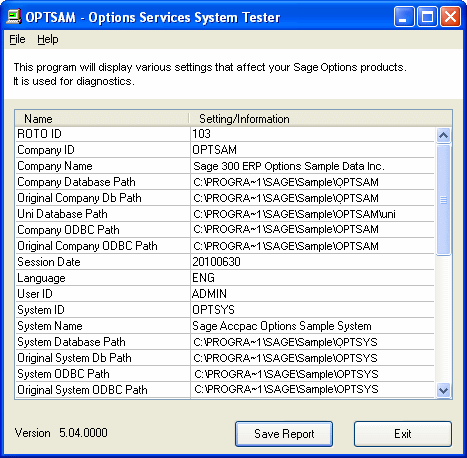
- Click the Save Report button to save the diagnostic information to a file.
- Click the Exit button to close the System Tester program and return to the desktop.
Note: This program only queries your system. It does not change any settings or data.
