When you select Specify Segment Code For Export on the G/L Consol Export Setup screen, G/L Consolidations lets you restrict export data to accounts that have a particular range of values associated with a selected segment.
Note: If you select this option, you must also select a Balancing Account on the Main tab.
Suppose you have a holding company (Company A) with two subsidiaries (Company B and Company C):
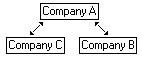
Also, suppose that the following account code structure exists in all three companies:
| Segment Number | Segment Name |
|---|---|
|
1 |
Account |
|
2 |
Company |
|
3 |
Division |
You transfer data for the companies as follows:
- Subsidiaries C and B export data to holding Company A.
- Some entries relating to Companies B and C are entered directly into Company A, and these entries must be transferred back to B and C.
To transfer these entries, you must use the G/L Consol Export Setup screen to define two separate export processes in Company A. For each of these processes:
- Select Specify Segment Code for Export.
- Select Segment Number 2.
- Enter the range in accordance with the destination subsidiary.
