G/L Consolidations lets you transfer the following types of transactions from source companies to a destination company:
- Account balances and net changes.
- Transactions for a particular fiscal period or range of posting sequences.
G/L Consolidations lets you export and import sufficient detail to ensure a complete consolidation process, including:
-
General Ledger records, such as:
- Accounts.
- Segment codes.
- Source codes.
- Optional fields.
- Account groups.
- Budget amounts.
- Actual balances or period net amounts from transactions.
- Transactions posted in a particular fiscal period or for a range of posting sequences.
You should understand how G/L Consolidations handles each type of General Ledger data before you use the program.
Tip: We strongly recommend that both the exporting and importing companies have the same account structure codes. If they do not, you should use the mapping table to map all exported accounts. For more information, see G/L Consol. Mapping Table.
Consolidating Account Balances and Net Changes
You can export only one type of transaction at a time.
Account balances and net changes can be consolidated by creating batches of transactions from the source data that can be posted to general ledger accounts in the destination ledger.
When you choose to export account balances or net changes, you also specify:
- A source ledger and source code to use for each transaction.
- A transaction detail description for each transaction.
- Whether you want to create zero amount transactions for accounts with a zero balance or zero net for a period.
- A unit balancing account for situations in which the set of exported data is not balanced.
- The maximum number of transaction details in an entry.
- An entry balancing account to create balanced journal entries.
- The period offset to use if the source and destination companies have different fiscal periods or year-ends.
Unless you are exporting your complete chart of accounts in a single journal entry, G/L Consolidations adds a transaction detail to each journal entry to make it balance. You must specify the account number of this balancing account.
You can export all accounts, or perform a partial export.
Partial Exports
G/L Consolidations lets you export a specified range of accounts, known as a partial export. When performing a partial export, the program uses the unit balancing account to ensure that the destination company does not import an unbalanced set of transactions.
This feature is particularly useful in the following situation:
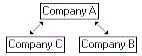
Companies B and C consolidate into Company A. However, payroll is processed in Company A, and entries arising from this must be transferred back to Companies B and C.
In other words, two partial export processes (that is, export of a range of accounts) must be defined in Company A for each of Company B and Company C.
All journal entries have an entry balancing detail if export creates several entries. G/L Consolidations allows you to specify the maximum number of transaction details in a journal entry. Because each journal entry must be balanced, the program adds an entry balancing detail to each entry whenever a transaction export spans several journal entries.
Transactions by Fiscal Period or Posting Sequence
When you consolidate transactions, you can choose to export posted transactions from the source ledger by fiscal period or by posting sequence, and then use the G/L Consol Export Setup screen to specify the following settings:
-
A source ledger and source code to use for each transaction.
- If you then select Insert Original Audit Trail, the original General Ledger posting sequence, batch number, entry number, and detail number are added to the detail comment field, along with the original source account number to which the detail was posted.
- If you then select Retain Original G/L Reference, G/L Consolidations adds the same reference information that was posted in the original General Ledger entry.
- The maximum number of transaction details in an entry.
- An entry balancing account to create balanced journal entries.
- Transaction optional fields.
Multicurrency Considerations for Consolidating Balances and Net Amounts
G/L Consolidations lets you mix single currency and multicurrency ledgers even where companies have different functional currencies.
In other words, with some restrictions, G/L Consolidations can consolidate data from a single currency company to a multicurrency company or from a multicurrency company to a single currency company. For more information, see About Consolidating Account Codes, Segment Codes, and Source Codes.
- For account balances and net changes, only the functional currency amounts are exported, allowing you to import the transactions to either a single currency or a multicurrency ledger.
- If you import the account balances or net amounts to a multicurrency ledger, G/L Consolidations will create transactions with a source currency that matches the functional currency.
- If you are consolidating single currency companies with different functional currencies, you can translate the source account balances or net amounts to the destination functional currency as part of the export process.
Multilevel Consolidations
G/L Consolidations uses the concept of source and destination companies to achieve multilevel consolidations. The source company exports data; the destination company imports the same data. A company can be both a destination company and a source company, depending on whether the company is exporting or importing the data.
Suppose you have companies structured as follows:
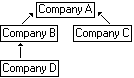
Company B is the destination company for data from Company D, and is the source company for the data sent to Company A.
