The workstation Registry stores the default values for the inquiry — for example, which tabs are visible, the order, size and header of each column for each tab or query, which tab is the current active tab, and where on the screen the inquiry is displayed.
Cleaning the Registry resets the information for the selected program to the original program defaults.
To clean the registry settings for the workstation:
- Using the Windows
Start list, select the Sage 300 program group, click Tools, and click
Options Registry Cleaner.
The following form will appear.
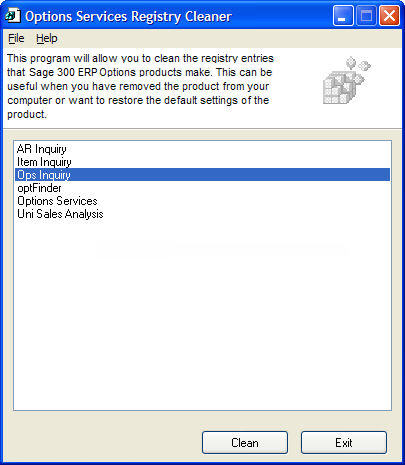
- Select the desired product.
- Click the Clean button to clean the registry for the selected product.
- Click the Exit button to close the Registry Cleaner program and return to the desktop.
Note: Previous versions of a program may still appear in the registry list even if the program is no longer being used.
