The Print option In OE Invoice Inquiry and in OE Credit/Debit Note Inquiry allows you to reprint OE Invoices or Credit/Debit Notes.
You can print invoices from current data files (Order Entry) or historical data files (Sales Analysis). Click the Print button to open the Print program box.
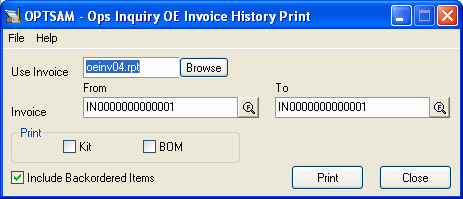
Use the Browse button to select the desired report file. The default file is OEINV04.rpt. However, this report does not have any parameters for invoice selection.
The following warning box will appear when the print button is selected.
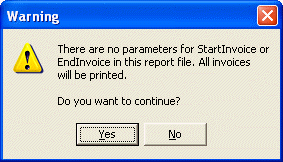
If you choose Yes, the program will preview all invoices currently available in the data file. We recommend that you select No and use a modified report file containing parameters on the invoice field.
To modify an invoice report to use for this program, open the report in Crystal and add the parameter fields, StartInvoice and EndInvoice. (Contact yourSage 300 business partner if you need help modifying Crystal Reports.)
A similar message will appear in OE Credit/Debit Note Inquiry Print.
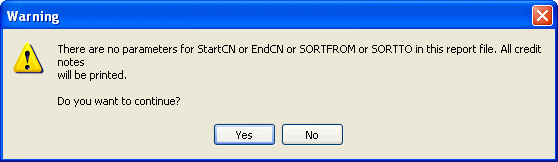
You must edit the credit note and debit note report to add the StartCN and EndCN parameter fields, and then select the modified report to print a single credit note.
