Summary levels are the different levels that the results are summarized by.
Different summary levels zoom the data up and down, for example OE: one Invoice Number per Customer, PO: one Extended Cost per Date or per Purchase Order Number IC: one Extended Cost per Transaction Date or per Document Number.
After applying the query the results window appears with the default sort in ascending order on the first three fields.
The initial summary level is NONE.
Click on the picture for more information.
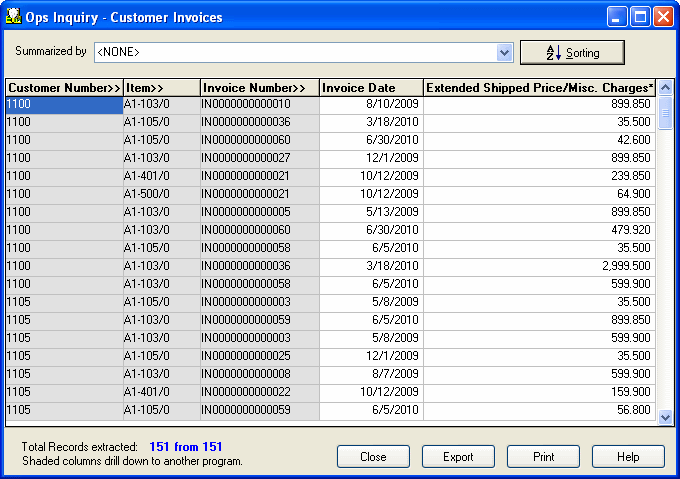
Click the Summarized by pull down arrow to show the available summary levels.
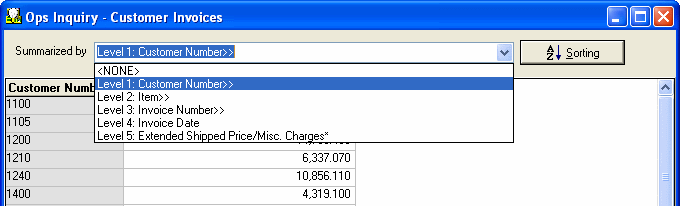
For example:
In OE Inquiry:
- Level 1: Customer Number — The first summary level shows one line per Customer Number.
- Level 2: Item — The second summary level shows one line per Customer-Item.
- Level 3: Invoice Number — The third summary level shows one line per Customer-Item-Invoice Number.
- Level 4: Invoice Date — The fourth level shows one line per Customer-Item-Invoice-Invoice Date.
- Level 5: Extended Shipped Price/Misc. Charges — The fifth level shows one line per Customer-Item-Invoice-Invoice Date-Extended Shipped Price/Misc. Charges.
In PO Inquiry:
- Level 1: Expected Arrival Date — The first summary level shows one line per Expected Arrival Date.
- Level 2: Purchase Order Number — The second summary level shows one line per Expected Arrival Date-Purchase Order Number.
- Level 3: Item Number — The third summary level shows one line per Expected Arrival Date-Purchase Order-Item Number.
- Level 4: Extended Cost — The fourth level shows one line per Expected Arrival Date-Purchase Order-Item-Extended Cost.
In IC History Inquiry:
- Level 1: Fiscal Year — The first summary level shows on line per Fiscal Year.
- Level 2: Fiscal Period — The second level show on line per Fiscal Year-Fiscal Period .
Note: NONE and the last level (e.g. Level 5) show the same summary.
- Click the Close button to close the result window and return to the main window.
- Click the Export button to export the query to another program.
- Click the Print button to print the query in grid format.
Note: Transaction Type is not a string in Sage 300. To see the string equivalent of the number, see Transaction Types.
