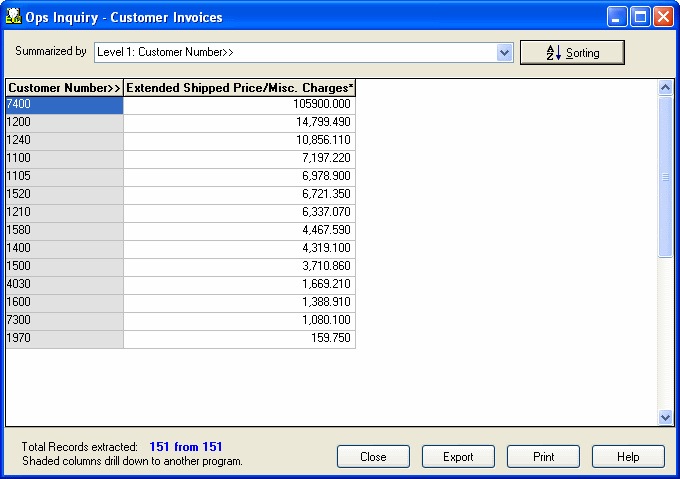The default sorting order in the results window is according to the first three fields in the query, in ascending order.
To change the sorting order for a query in the results window, click the Sorting button to open the sorting dialog box.
Click on the picture for more information.
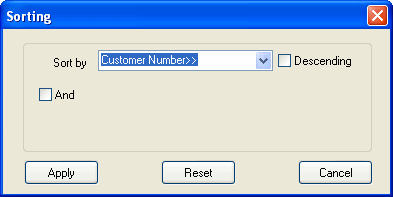
Click the Sort by drop-down arrow to reveal the list of available sort by fields.
For example:
- If you are using OE Inquiry, select the Extended Shipped Price/Misc. Charges field
- If you are using PO Inquiry, select the Extended Cost field
- If you are using IC History Inquiry, select the Extended Cost - Home field
Click on the picture for more information.
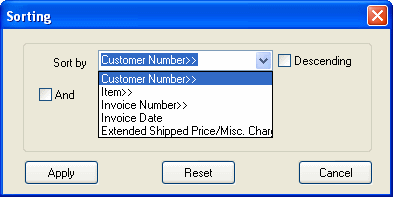
If you select the Descending check box,the program will sort items by that field in descending order (for example, from the largest amount or quantity to the smallest).
Click on the picture for more information.
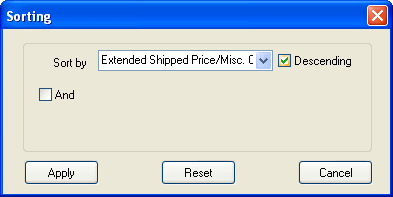
- Click the Descending check box.
- Click the Apply button to apply the sort to the query and display the results window.
In the above example, the results window will be sorted in descending order by the Extended Shipped Price/Misc. Charges.
If you have a PO query, you could sort in descending order of the Extended Cost. For an IC query, in descending order by Extended Cost - Home Currency.
Click the next picture for more information.
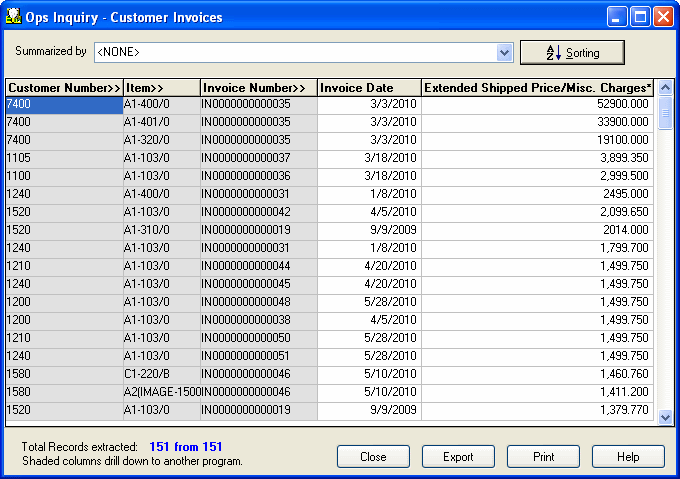
Click the Summarized by drop-down arrow to display the available summary levels.
For example:
- OE query: Select Level 1 — Customer Number
- PO query: Select Level 1 — Expected Arrival Date
- IC query: Select Level 2 — Fiscal Period
Click on the picture for more information.
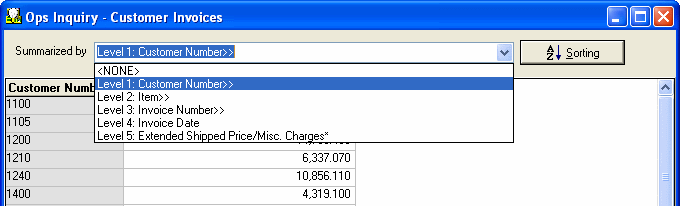
- In the OE query, the results window is now summarized with one line per Customer Number with descending sort on Extended Shipped Price/Misc. Charges. This shows the Top 10 Sales by Customer.
- In the PO query, the results window is now summarized with one line per Expected Arrival Date with descending sort on Extended Cost. This shows the Top 10 Purchase Orders by Arrival Date.
- In the IC query, the results window is now summarized with on line per Fiscal Period with descending sort of Extended Cost Home.
Click on the picture for more information.