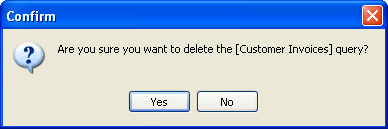To delete a query:
- Open the Inquiry form.
- Click the down arrow on the right side of the Query Name drop-down list.
- Choose a query
from the list of available queries.
Click on the picture for more information.
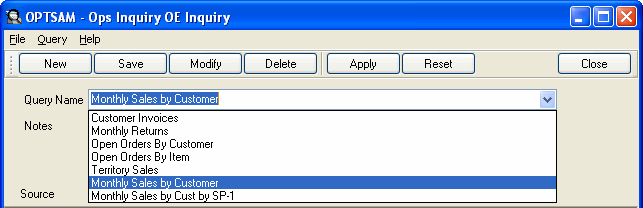
- To delete the query, either:
- Click Yes to delete the query.
Note: You do not have to delete queries when you have finished using them.