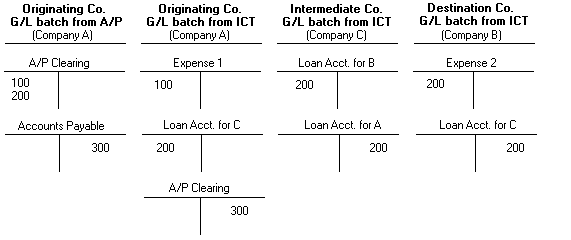When you post a batch of Accounts Payable intercompany transactions (an "ICT A/P" batch), Intercompany Transactions does the following:
- Creates an ICT G/L batch for the originating company (the originator).
The ICT G/L batch includes a detail line for each detail line in the ICT A/P batch. (The originator is defined in the ICT A/P batch header.)
The ICT G/L detail lines debit the same destination, route number and general ledger expense accounts as the ICT A/P details, but they post the balancing amount to the A/P clearing account defined on the ICT Options screen, instead of to Accounts Payable. For more information, see ICT Options Screen.
If applicable, ICT adds exchange gain or loss detail lines for multicurrency transactions to the ICT G/L batch (because invoices, credit notes, or debit notes can generate gains or losses on exchange due to rounding differences).
- Creates an Accounts Payable batch in the originating company (the originator).
For each entry in the ICT A/P batch, ICT creates an equivalent entry in the Accounts Payable module in the originator. This entry contains one detail for each detail line in the ICT A/P entry, but is allocated to the A/P Clearing account defined on the ICT Options screen, instead of to Accounts Payable. For more information, see ICT Options Screen.
The tax distribution in A/P is also inherited from the ICT A/P transaction.
Note: ICT A/P batch posting creates new ICT G/L batches in the ICT company using the same originator, and it creates Accounts Payable batches in the originator.
ICT G/L batch posting is the only procedure in ICT that creates batches in destination or intermediate companies. ICT A/P posting uses this feature of ICT G/L batch posting, instead of itself creating entries directly in destination or intermediate companies.
Batch contents are retained during posting, allowing you to open and view posted ICT A/P invoice batches, or to print batch listings.
Once the ICT G/L batch and A/P batch created by ICT A/P batch posting have been posted all the way to the general ledger in the originator, the A/P clearing account will have a zero balance.
Example 1: ICT Accounts Payable Batch Posting
Company A (the originator) enters a vendor invoice in an ICT A/P batch with the following distributions (the left column corresponds to the Company field in Invoice Entry):
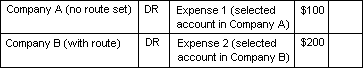
When the ICT A/P batch is posted, ICT creates two new batches:
- A new ICT G/L batch in the ICT company with Company A as the originator.
- A new Accounts Payable batch in Company A.
ICT A/P posting creates ICT G/L batches in the ICT company with Company A as the originator. Posting the ICT G/L batch creates the intercompany transactions for Company A and Company B.
The new ICT G/L batch has the following invoice details:
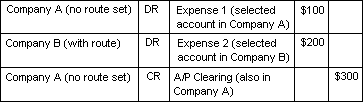
The Accounts Payable batch in Company A has the following invoice details:
![]()
Accounts Payable creates a balancing entry to the A/P control account when you post the invoice:
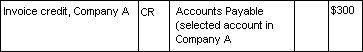
You can see from this transaction that the A/P Clearing account in Company A will have a balance of zero when the ICT G/L batch and the A/P batch are fully posted, leaving an Accounts Payable balance of $300.
The General Ledger batch created in Company A by posting ICT G/L has the following details:
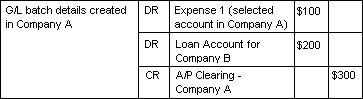
The batch created in Company B has these details:
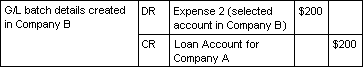
If the route to Company B includes any intermediate companies, ICT G/L posting creates a transaction that looks like this:
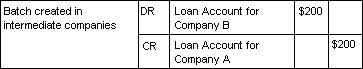
Example 2: ICT General Ledger Batch Posting
The transaction in the previous example is similar to the following example of an ICT G/L batch posting.
Company A (the originator) enters a vendor invoice as a journal entry in an ICT G/L batch in the ICT company.
Note: The left column corresponds to the Originator field on the ICT Journal Entry screen. It indicates the company to which the detail belongs.
In this case, Company A wants to record the full credit amount in the Accounts Payable account, Expense 1 in the appropriate expense account, and Expense 2 in an intercompany loan account.
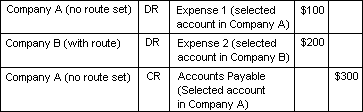
When the ICT G/L batch is posted, ICT creates two new general ledger batches, one in Company A's database, and one in Company B's.
The batch created in Company A has the following details:
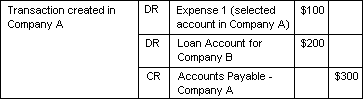
The batch created in Company B has these details:
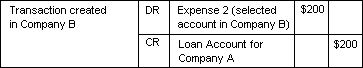
T-Account Diagram of Accounts Affected by Invoice Posting
The following diagram shows the transactions that flow through the general ledgers of each of the companies involved with the intercompany invoice described in the ICT A/P batch posting example.
Note: The balance in the A/P Clearing account in the originator will be zero once the batch from A/P and the batch created by ICT G/L have been posted in G/L.