If JKDM changes the SST codes, you can use the “T/M Import SST Codes” window to import an updated list into Sage 300 from a previously saved file.
- From Common Services > Malaysia Tax Reports > SST, double-click Import SST Codes to open the “T/M Import SST Codes” window.
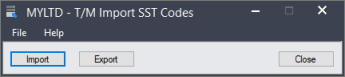
Tip: As a precaution, you can save the list of SST codes that you are currently using by clicking Export.
- Click Import, and then Yes to the warning message.
- On the “Import” window, click Browse to select the file from which the SST code list is to be imported.
- Click OK to import the updated tax code list.
