Export Budgets
To Export Budgets:
- Open the Budgets folder
(double-click Budget).
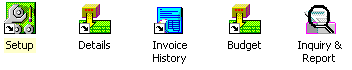
- Run the Export Budgets
program (double-click Export Budgets)
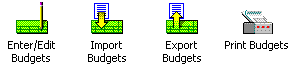
- Select which fields to
export and any export options.
Click on the picture for more information.
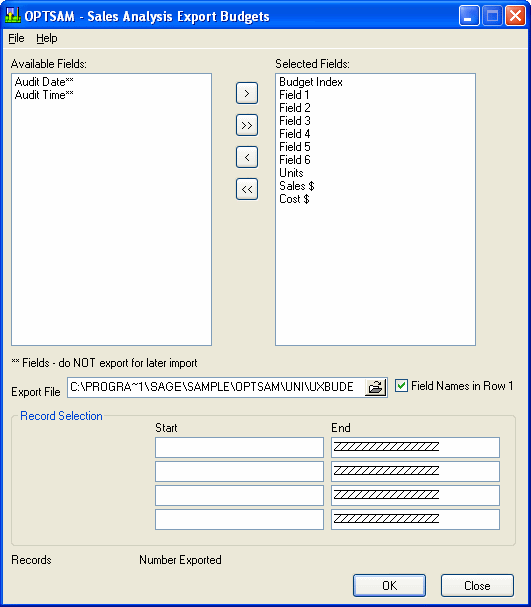
- Select
which fields to export by moving fields from the available fields list
to the selected fields list.
Note: If you are going to import the records back to the budget file, the Budget Index must be the first field in the Selected Fields list for exporting.
- Select which file to export the data to.
- Specify the start and end of the first four selected fields.
Click on the picture for more information.
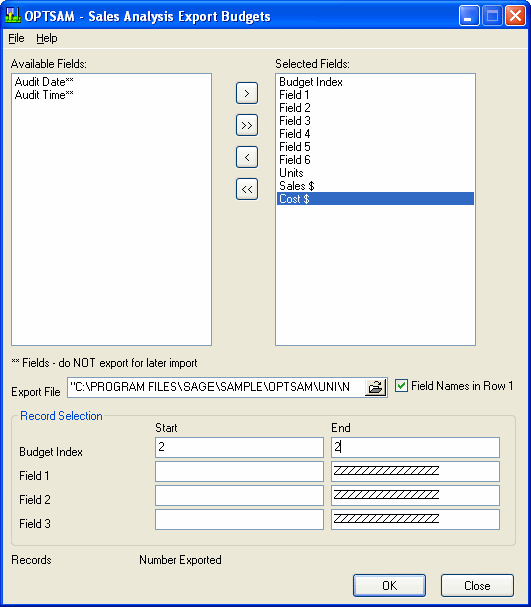
- Select
which fields to export by moving fields from the available fields list
to the selected fields list.
- Click the OK button to export.
- Click the Exit button to exit the Export Budgets program.
Note: If you are going to import the records back into the budget file, the Budget Index must be the first field for exporting. When you import, the first field of the import file identifies each record so it can match the import file to the budget file.
