Intercompany Transactions (ICT) significantly reduces the amount of work required to process transactions between companies.
You can use ICT to enter transactions that affect more than one company by automatically creating transactions in each of the affected companies.
Company A pays an expense of $100 US on behalf of Company B. Without ICT, you would have to create two separate journal entries in the individual general ledgers as follows:
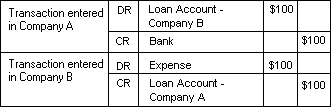
With ICT, you can create a single journal entry that looks like this:
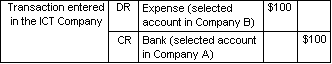
When you post this transaction, ICT automatically generates two separate journal entries for Company A and Company B that are identical to the two journal entries shown above.
ICT supports the following transaction types:
- General Ledger journal entries
- Accounts Payable invoices, debit notes, credit notes, and interest charges
The General Ledger component in ICT uses "GI" as the two-character transaction source code. The Accounts Payable component in ICT uses "AI" as the transaction source code.
Using ICT Transaction Entry Screens
Intercompany Transactions provides two transaction entry screens: one for General Ledger journal entry batches and one for Accounts Payable invoice batches.
These screens are virtually identical to the corresponding screens in General Ledger and Accounts Payable. The only significant differences are an Originator field and two additional columns in the distribution table (Destination and Route).
- Originator. Transactions in an ICT batch can have different originating companies. The originating company is specified at the entry level.
- Destination. This is the destination company—the company to which the distribution line is to be allocated. This field defaults to the originator (the originating company).
In some transaction details, the originator will also be the destination. For example:
- In ICT A/P, when an invoice lists items for the originating company as well as for a second, destination company. (See About Posting ICT Accounts Payable Transactions and About Posting ICT General Ledger Transactions.)
- In most ICT G/L transactions, to record the following details: Accounts Payable details, Accounts Receivable details, payment details, or receipt details in the originator.
- In ICT G/L, when the destination is not the originator, the detail is posted to the Intercompany loans account in the originator.
- Route. This is the route to be used for the transaction detail.
You must enter a route number whenever the originator and destination are different.
If the originator is also the destination, ICT sets the route number to 0, and you cannot change it.
About Locked Fiscal Periods in Intercompany Transactions
Note that ICT checks the status of a fiscal period when you enter dates in transactions, when you create batches, and when you post transactions.
-
When you create an Accounts Payable batch in ICT, the program checks the status of the fiscal period for Accounts Payable in the ICT company.
If the fiscal period is locked for Accounts Payable, the program displays a warning message if the Locked Fiscal Period option in the Company Profile is set to Error or Warning.
-
When you enter an Accounts Payable invoice, debit note, credit note, or interest charge in ICT, the program checks the Fiscal Calendar in the originating company.
If the fiscal period is locked for Accounts Payable, the program displays an error or a warning message, or no message (depending on the settings in the Company Profile).
-
When you post an Accounts Payable batch in ICT, the program checks the status of the fiscal period for General Ledger and for Accounts Payable in each originating company.
If the fiscal period is locked for General Ledger, you cannot post the batch. The program creates an error batch, and records the entry in an error report.
If the fiscal period is locked for Accounts Payable and the Locked Fiscal Period option is set to Error, you cannot post the batch. The program creates an error batch, and records the entry in an error report.
-
When you enter a General Ledger journal entry in ICT, the program checks the status of the fiscal period for General Ledger in the originating company.
If the period is locked for General Ledger, the program displays an error.
-
When you post a General Ledger batch in ICT, the program checks the status of the fiscal period for General Ledger in each remote company.
If the fiscal period is locked for General Ledger for any of the companies, the program displays an error, and you cannot post the batch.
